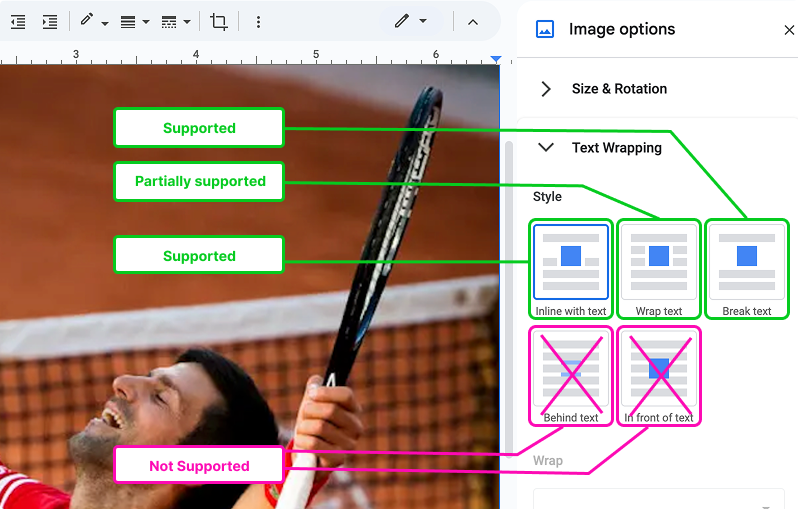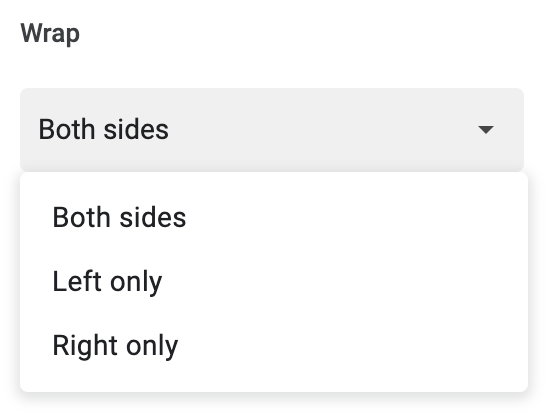Supported Formats
Content Publisher provides a unique solution to render documents edited in Google Docs on the Web. Any web professional will immediately realize that there’s no way to give the full power of a word processor such as Google Docs into a Web page, and that’s probably true. It’s also not our goal to support entirely the whole set of capabilities that Google Docs offers.
This said, our goal is to support as much as it can make sense for a Web document.
At the time being, we already offer broad support for Google Doc formatting and styling.
- Text
- Italics
Strikethrough- Underline
- Bold
- Superscript
- Subscript
- Paragraphs
- Headers 1 - 6
- Subtitle
- Block quotes
- Lists
- Ordered
- Unordered
- Emphasis
- Emoji 🙂
- Code
- Block code
Inline code (fixed-width fonts)
this is code
- Images
- Tables
- Footnotes
- Table of contents, demonstrated below for the current page:
Standard supported styles and formatting
Unsupported styles and formatting
Image Text Wrapping Support in Google Doc
- Page headers
- Page footers
- Text
- Title header style
- Text align (center, right, justified)
- Variable font sizing
- Variable spacing between lines & paragraphs
- Variable indent (above a certain threshold text is treated as block quote but below and above that threshold text isn’t)
- Variable color
- Checklist bullet points (shows up as regular bullet point list)
- Dropdowns
- Placeholder Smart chips.
- Building blocks (at the exception of the code block, others suffer from bad formatting when rendered)
- Page breaks
- Multiple column text
- Image watermarks
- Links on images
- Drawing images
- We don’t support it since accessing drawing images in the Published view needs read access to all files from the user’s Google Drive account.
- Comments and reactions
- These currently show up as footnotes in the published page, should be stripped
- Document tabs
- Google introduced tabs in documents, it is a powerful new concept that we will support but don’t support yet.
- Important to notice: if you use tabs today, your content will be rendered with all the tabs in a sequence, as one document. We also noticed some instability. We recommend not to use tab for now until we announce and document our support.
Note: this feature is experimental and currently offered behind a feature flag. Contact us if you want to experiment with this feature.
Content Publisher provides partial support for the different options that Google Docs offer to wrap text around images.
Inline with text | Supported. |
Wrap text | Supported, but only Left only or Right only. |
Break Text | Supported. |
Behind Text | Not supported. |
In front of Text | Not supported. |
Margin, padding, alignment are all controlled by CSS (design system)
Cover images used in Pageless format are not supported and can create faulty layouts.
It is recommended not to use them with Content Publisher.